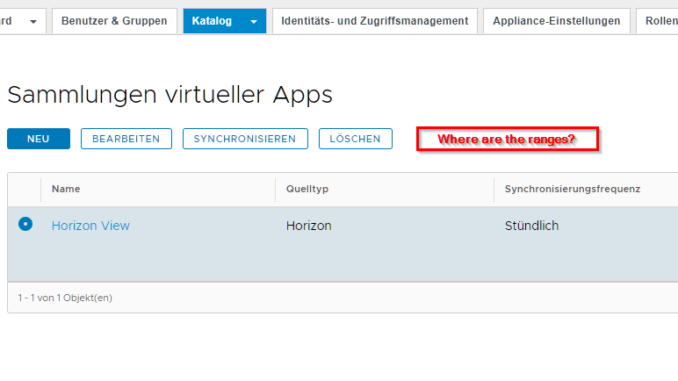
If you are integrating Horizon View with your Workspace ONE Access (formerly IDM) in version 20.01, you will probably miss the ability to change the external access URL for your View pod as described (among others) by Carl Stalhood for an earlier version in https://www.carlstalhood.com/vmware-identity-manager/#horizonurls . Well, you can change that URL for one network range at the time you add the pod to Access but after that, the ‚EDIT NETWORK RANGES‘ button is gone.
Not all is lost, though. If your Access appliance uses an external SQL database, as it should, you can just connect to the database and run
If you only need to change the name for a specific range, search for the policy uuid for that range and alter the query accordingly:
The ‚targeted‘ example will obviously only work correctly if you have integrated a single View pod. For multiple pods, you’ll need to filter the second query for the correct pod name.
It is perfectly possible to alter the values in the built-in PostgreSQL database as well, but I will not go into this since the database structure is almost identical and getting access to the database is documented elsewhere.
Happy VDIing!
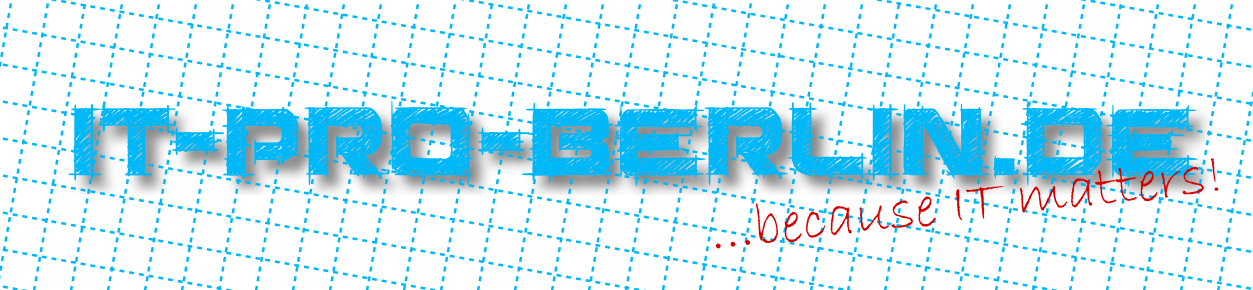
Antworten