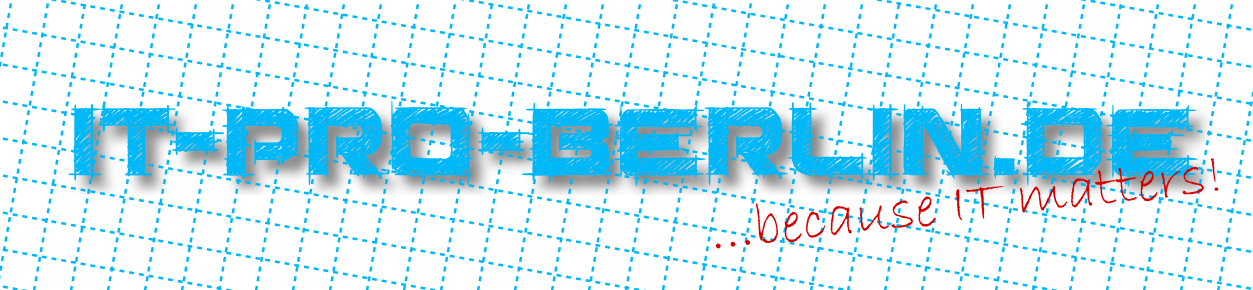Im Teil 1 haben wir herausgefunden, wie man sprachunabhängig die Überwachungsrichtlinie eines Windows-Rechners ermitteln kann. Die wirkliche Kunst ist natürlich, dies remote zu tun. Gesagt, getan – wir schließen den Code aus Teil 1 in einen ScriptBlock ein und rufen ihn mittels Invoke-Command über PowerShell Remoting auf:
|
1 2 3 4 5 6 7 8 9 10 11 12 13 14 15 16 17 18 19 20 21 22 23 24 25 26 27 28 29 30 31 32 33 34 35 36 37 38 39 40 41 42 43 44 45 46 47 48 49 50 51 52 53 54 55 56 57 58 59 60 61 62 63 64 65 66 67 68 |
$sbDef = @' $classDefinition = @" using System; using System.Collections.Generic; using System.Runtime.InteropServices; namespace Audit { public class Pol { [DllImport("advapi32.dll", CharSet = CharSet.Unicode, PreserveSig = true, SetLastError = true)] public static extern bool AuditEnumerateSubCategories(Guid AuditCategoryGuid, bool RetrieveAllSubCategories, [MarshalAs(UnmanagedType.LPArray, SizeParamIndex = 3)] out Guid[] auditSubCategories, out uint numSubCategories); [DllImport("advapi32.dll", CharSet = CharSet.Unicode, PreserveSig = true, SetLastError = true)] public static extern bool AuditQuerySystemPolicy([MarshalAs(UnmanagedType.LPArray, SizeParamIndex = 1), In] Guid[] pSubCategoryGuids, uint dwPolicyCount, out IntPtr ppAuditPolicy); public static AUDIT_POLICY_INFORMATION QueryPolicy(Guid sc) { IntPtr ppAuditPolicy; if (AuditQuerySystemPolicy(new Guid[] {sc}, 1, out ppAuditPolicy)) { return ToStructure(ppAuditPolicy); } return new AUDIT_POLICY_INFORMATION(); } public static T ToStructure(IntPtr ptr, long allocatedBytes = -1) { Type type = typeof(T).IsEnum ? Enum.GetUnderlyingType(typeof(T)) : typeof(T); if (allocatedBytes < 0L || allocatedBytes >= (long) Marshal.SizeOf(type)) { return (T) Marshal.PtrToStructure(ptr, type); } throw new InsufficientMemoryException(); } public struct AUDIT_POLICY_INFORMATION { public Guid sc; public uint ai; public Guid ca; } } } "@ Add-Type -TypeDefinition $classDefinition -Language CSharp $regLegacy = @{ 'Path' = 'HKLM:\SYSTEM\CurrentControlSet\Control\Lsa' 'Name' = 'SCENoApplyLegacyAuditPolicy' 'ErrorAction' = 'SilentlyContinue' } $regLegacyAudit = Get-ItemProperty @regLegacy $res = @{ 'LegacyDisabled' = ($regLegacyAudit -eq 1) } $subCategories = @() $numberOfSubcats = 0 $Category = [Guid]::Empty # this doesn't matter because we retrieve all subcats at once if ([Audit.Pol]::AuditEnumerateSubCategories($Category, $true, [ref]$subCategories, [ref]$numberOfSubcats)) { foreach ($c in $subCategories) { $Policy = -1 $Policy = [Audit.Pol]::QueryPolicy($c) $res.Add($c.Guid,$Policy.ai) } } $res '@ $sblock = [scriptblock]::Create($sbDef) Invoke-Command -ComputerName $remote -ScriptBlock $sblock |
Schön, dass es zwei Arten von Anführungszeichen in PowerShell gibt – Inception ist hier auf diese Art möglich, ohne die Anführungszeichen mühsam escapen zu müssen 🙂