
You can find the „100 Days of LotD“ mission statement [ here ].
Today I was preparing a rather complex VMware lab which needed both my ESXi and Hyper-V resources. For this, I used my Linux box exactly as I would have used my Windows client:
- Firefox browser to access physical ESXi hosts
- Microsoft Edge browser to access virtual ESXi hosts, vCenters and other VMware appliances
- RDP client to access Hyper-V and Windows VMs of all kinds.
- Brasero to create ISO images
The result was better than expected:
- The FlexUI of ESXi hardly ever crashed
- The transfer of virtual appliance files to the hypervisor seemed faster than on Windows
- RDP worked flawlessly with KRDC, although I am still figuring out its bookmark system… but I’m getting there 🙂
Prior to starting with the lab build I patched the ESXi hosts so needed console access (I only have vCenters in the labs, not in the infrastructure hosting them so cannot use VUM or VLM for patching). Loved the native SSH experience as compared to PuTTY but of course forgot to put in the username on the first attempt 🙂
Should I mention that all this time, the Teams app was open without my computer grinding to a halt every now and then like it does on Windows?
Title image: jdn2001cn0 from Pixabay
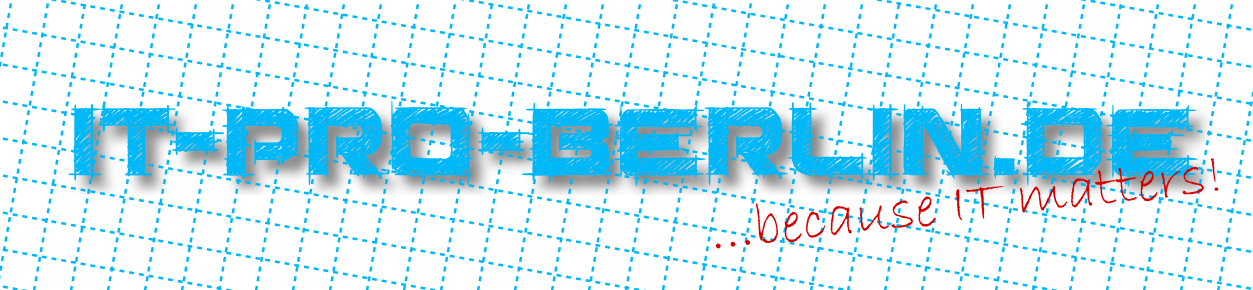
Antworten