
You can find the „100 Days of LotD“ mission statement [ here ].
This morning I had to do something quick for work. Didn’t want to fire up my work laptop so early, which gave me an opportunity to test another fringe case: the Horizon View client. I went with the most current download (at the time of writing) found here.
The installer had a format I hadn’t used before in my experiment: .bundle which is basically an executable file but needs to be declared as such in order to start installing:
From the prerequisites required for HTML5 MMR, some were missing on my system. Since that feature will not be used, I did a quick scan using apt, found that these libraries are missing in any repositories already registered on the system, and left it at that.
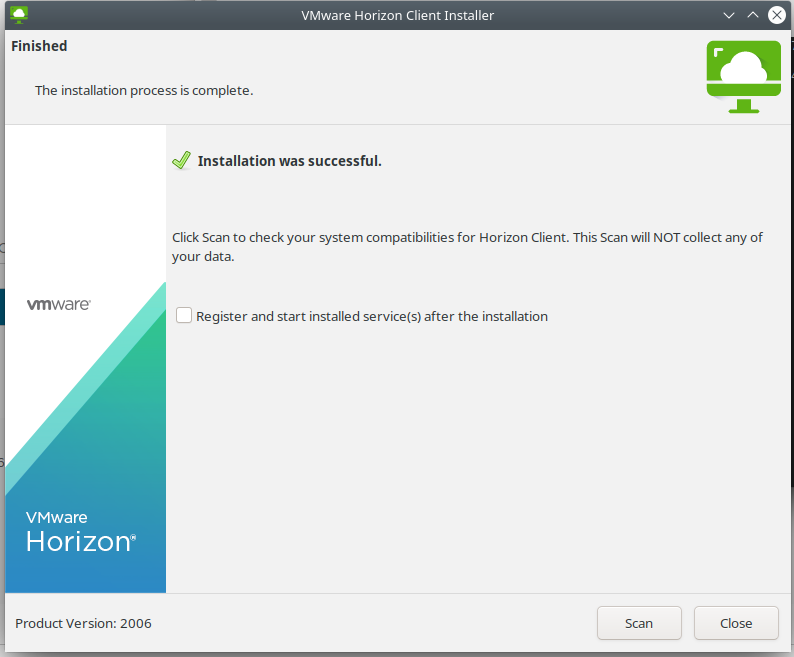
The certificate our View server at work is using is signed by Sectigo OV which, in turn, is signed by the USERTrust Root CA. This chain is not being trusted by default so had to download and install the certificates from Sectigo and install in to the trusted CA store:
After that, I was able to connect, authenticate and start my desktop – only to see the view client again. In the end, I had to turn off H.264 compression in order to get my VDI desktop displayed. I’ll test sometime whether it works better if the USB dock is not connected, i.e. using the built in graphics card.
In the evening, I put the Teams app to the test by joining an online Meetup of the Hamburg PowerShell UG. Apart from not having Blur or a custom background (which may or may not be due to my laptop not being powerful enough), it went quite smoothly.
There were two updates to the system (72 MB in total), one of them for the Opera browser.
Title image: amblechina1 from Pixabay
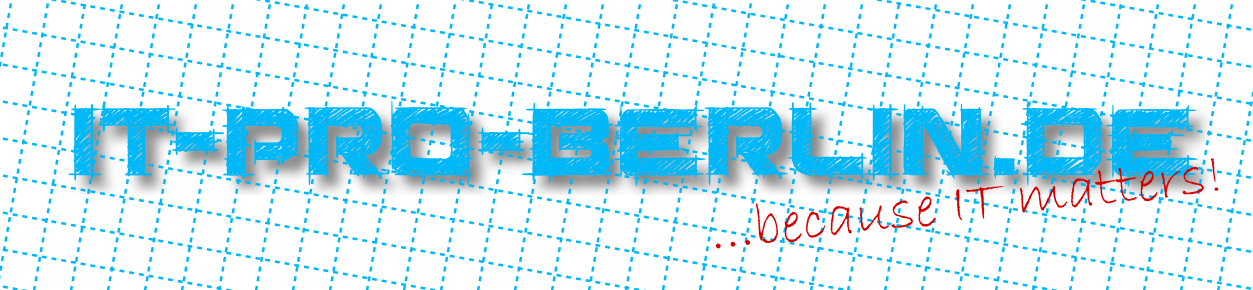
Antworten