
You can find the „100 Days of LotD“ mission statement [ here ].
Today I had to accommodate another fringe use case I didn’t mention in the ‚mission statement‘. My wife, who is a translator and an interpreter, sometimes asks me to go over some texts she translated into Russian and look for obvious errors, false friends, misspellings or bad style. Today, she had five or six short pieces for me to correct (there was very little correction necessary :-)) but in order to do that, I needed to:
- establish authenticated access over SMB to her workstation where the files are stored
- enable a Russian keyboard layout, including the appropriate switching.
I am happy to report that both went without any issues. The Dolphin file browser shipped with KDE has a nice wizard for network places, authentication worked flawlessly and the file access was fast, error-free and Cyrillic characters in the file names displayed exactly the way they were supposed to be. Same goes for displaying and editing contents in SoftMaker TextMaker (the Word counterpart of FreeOffice).
Enabling an alternate keyboard layout is as easy as opening the ‚Keyboard‘ applet in the start menu and just adding it:
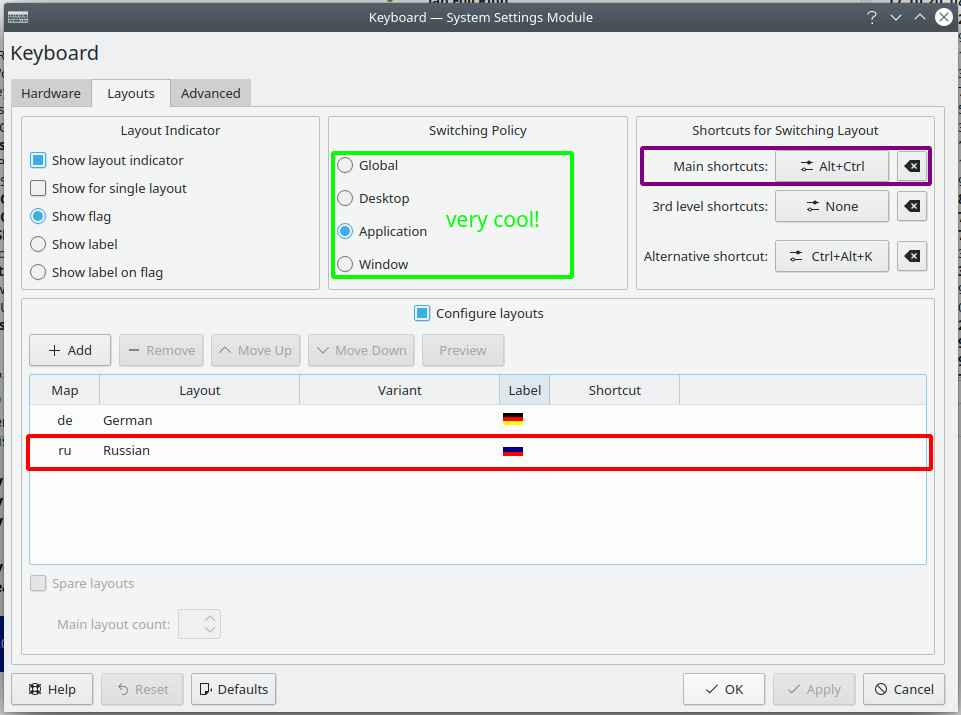
For the indicator, I went with the flag for no other reason than the ‚labels‘ being written in small letters while I am more accustomed to capitals. The ’new‘ Windows layout switcher shortcut ([ Alt ] + [ Space]) isn’t being offered so I fell back on the ‚old‘ one ([ Strg ] + [ Alt ]) which I think my fingers still remember well enough from Windows XP times.
That’s all for today. If something worth noting comes up, I’ll update here. Have the best of Sundays and stay safe!
Title image: WikiImages from Pixabay
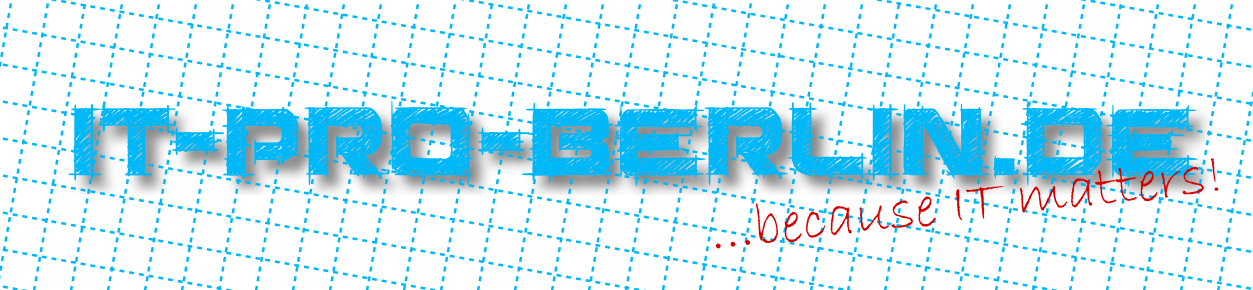
Antworten