
You can find the „100 Days of LotD“ mission statement [ here ].
This blog post spans four days of the experiment. Not because so much happened in these four days but because the laptop crashed. All of a sudden, my USB dock started causing KDE Plasma (or the underlying X Server daemon) to crash and in one instance even reboot. My first impression was that it helps when the laptop boots up without the dock and the dock is connected afterwards, but this didn’t last very long.
Frustrated, as every computer user sometime is, I dove into Google and found this thread form DisplayLink. Installed the pimped Xorg package, to no avail.
I *really* do not like laptop keyboards, and don’t get me started on touchpads. So the prospect of working for 78 days with the laptop alone, without my big screen estate, my keyboard and my mouse didn’t appeal to me all that much.
At the end of the fourth day I had an epiphany. My dock doesn’t use the Thunderbolt standard but rather the normal USB 3.1 over USB-C, which is why I am perfectly able to connect it to my DELL Latitude E7440 via a standard USB connector. I tried it with my Linux laptop and voilá – the connection’s been stable for an hour now, allowing me to get to this blog post 🙂
What else did I use my Linux laptop for over these four days? Proof-read several articles (PDF page proofs) using the out-of-the-box Okular PDF reader. The editor says she was able to read my comments and highlightings so mission accomplished. Opened and printed out a couple of letters that were prepared a month ago, i.e. with Word 2019 for Windows. Alas, TextMaker’s font substitution magic doesn’t strech so far as to WingDings. I had bullets separating parts of my postal address in the envelope window, these had to be replaced with symbols from a compatible font.
There were 33 updates to the system during the four days, with roughly 300 MB worth of download. The only updates marked Security were Firefox updates.
Here’s hoping that the dock holds, otherwise I’ll try to find another one to test – maybe it’s just the dock starting to act up, but then again, it works on Windows. Mostly, that is. Every now and again (0 – 4 times per day) it briefly loses the monitor connections, only to reestablish them a second later. USB devices and Ethernet are unaffected by this phenomenon.
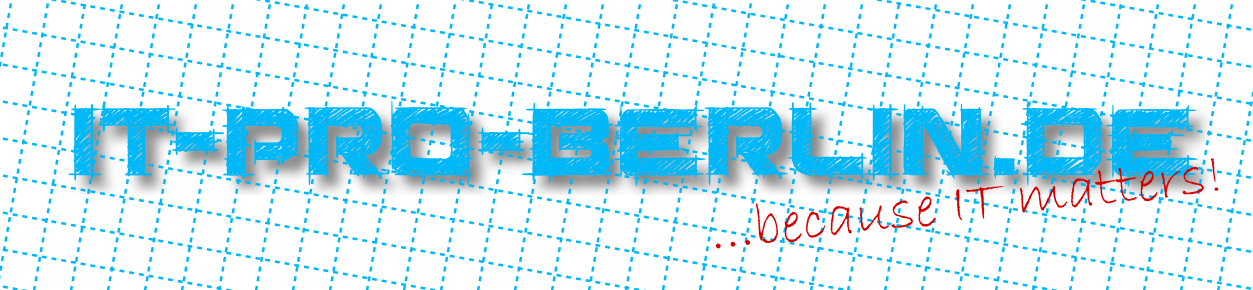
Antworten